- 您現在的位置:買賣IC網 > PDF目錄369214 > 2 2 Gbit/s Fibre Channel to PCI host adapters user's guide v2.0 3/02 PDF資料下載
參數資料
| 型號: | 2 |
| 英文描述: | 2 Gbit/s Fibre Channel to PCI host adapters user's guide v2.0 3/02 |
| 中文描述: | 2 Gbit / s的光纖通道PCI主機適配器用戶指南2.0版3月2日 |
| 文件頁數: | 55/80頁 |
| 文件大小: | 402K |
| 代理商: | 2 |
第1頁第2頁第3頁第4頁第5頁第6頁第7頁第8頁第9頁第10頁第11頁第12頁第13頁第14頁第15頁第16頁第17頁第18頁第19頁第20頁第21頁第22頁第23頁第24頁第25頁第26頁第27頁第28頁第29頁第30頁第31頁第32頁第33頁第34頁第35頁第36頁第37頁第38頁第39頁第40頁第41頁第42頁第43頁第44頁第45頁第46頁第47頁第48頁第49頁第50頁第51頁第52頁第53頁第54頁當前第55頁第56頁第57頁第58頁第59頁第60頁第61頁第62頁第63頁第64頁第65頁第66頁第67頁第68頁第69頁第70頁第71頁第72頁第73頁第74頁第75頁第76頁第77頁第78頁第79頁第80頁
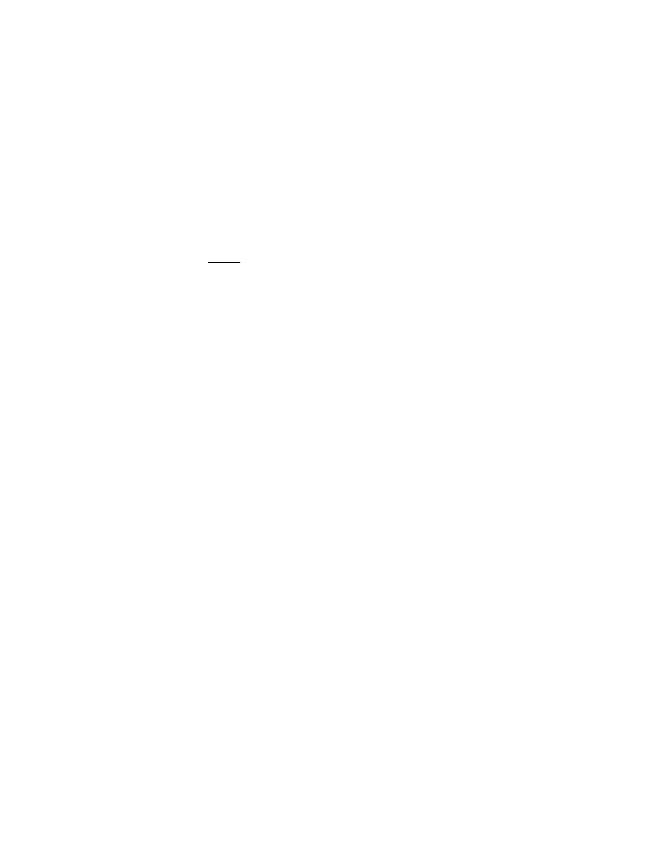
Main Menu
Ver. 2.0
4-5
Copyright 2002 by LSI Logic Corporation. All rights reserved.
Next Page and Previous Page options are provided on the persistent ID
screens, through the F2 key, which moves the screen forward or back by
16 entries. However, the CU requires that any modifications to the
current page be stored before new entries may be viewed or modified. A
pop-up confirmation window asks to store or discard changes, if needed.
4.5.3 Device Properties Menu
The Device Properties menu allows you to view and update individual
device settings for an adapter.
Note:
The number of fields on the menu requires that you scroll
left/right to view all the information. When accessing this
menu, use the Home/End keys to scroll to columns cur-
rently not displayed. The scroll indicator on the bottom of
the menu shows where the cursor is, relative to the first and
last columns.
4.5.4 Boot Adapter List Menu
The Boot Adapter List menu specifies the order in which adapters boot
when more than one LSI Logic host adapter is in a system. Up to four
adapters in a system can be selected as bootable. Only one of the four
bootable adapters can be used to control a Boot Volume.
To select this menu:
1.
Press
F2
while on the Main menu to move the cursor to the menu
area.
2.
Move the cursor to Boot Adapter List with the arrow keys.
3.
Press
Enter
.
Adapters can be added or deleted using this menu. To add an adapter
to the boot list, press the
Insert
key while on the Boot Adapter List. Use
the arrow keys to select the desired adapter and press
Enter
to add it
to the end of the Boot Adapter List.
To remove an adapter from the boot list, press the
Delete
key while the
desired adapter is selected in the Boot Adapter List. You can also change
the boot order by using the “+” or “
” keys. For example, place the cursor
on the adapter that you want to change, and use the “+” or “
” key to
raise or lower the boot order.
相關PDF資料 |
PDF描述 |
|---|---|
| 6-1414932-3 | Automotive Relays |
| 6.3MBZ1200M8x16 | MINIATURE ALUMINUM ELECTROLYTIC CAPACITORS |
| 6.3MBZ1500M10x12.5 | MINIATURE ALUMINUM ELECTROLYTIC CAPACITORS |
| 6.3MBZ1800M10x16 | MINIATURE ALUMINUM ELECTROLYTIC CAPACITORS |
| 6.3MBZ1800M8x20 | MINIATURE ALUMINUM ELECTROLYTIC CAPACITORS |
相關代理商/技術參數 |
參數描述 |
|---|---|
| 2 (COARSE) | 制造商:ROEBUCK 功能描述:EMERY C/SHEETS 2 (COARSE) |
| 2 @ 68.11 | 制造商: 功能描述: 制造商:undefined 功能描述: |
| 2 0.18MH 10PCT | 制造商: 功能描述: 制造商:undefined 功能描述: |
| 2 1761606-3 | 制造商:TE Connectivity 功能描述:Gender:Header |
| 2 1761606-9 | 制造商:TE Connectivity 功能描述:Gender:Header |
發布緊急采購,3分鐘左右您將得到回復。