- 您現在的位置:買賣IC網 > PDF目錄374046 > ADV7180BSTZ (ANALOG DEVICES INC) 10-Bit, 4 x Oversampling SDTV Video Decoder PDF資料下載
參數資料
| 型號: | ADV7180BSTZ |
| 廠商: | ANALOG DEVICES INC |
| 元件分類: | 顏色信號轉換 |
| 英文描述: | 10-Bit, 4 x Oversampling SDTV Video Decoder |
| 中文描述: | COLOR SIGNAL DECODER, PQFP64 |
| 封裝: | 10 X 10 MM, ROHS COMPLIANT, MS-026BCD, LQFP-64 |
| 文件頁數: | 69/112頁 |
| 文件大小: | 1320K |
| 代理商: | ADV7180BSTZ |
第1頁第2頁第3頁第4頁第5頁第6頁第7頁第8頁第9頁第10頁第11頁第12頁第13頁第14頁第15頁第16頁第17頁第18頁第19頁第20頁第21頁第22頁第23頁第24頁第25頁第26頁第27頁第28頁第29頁第30頁第31頁第32頁第33頁第34頁第35頁第36頁第37頁第38頁第39頁第40頁第41頁第42頁第43頁第44頁第45頁第46頁第47頁第48頁第49頁第50頁第51頁第52頁第53頁第54頁第55頁第56頁第57頁第58頁第59頁第60頁第61頁第62頁第63頁第64頁第65頁第66頁第67頁第68頁當前第69頁第70頁第71頁第72頁第73頁第74頁第75頁第76頁第77頁第78頁第79頁第80頁第81頁第82頁第83頁第84頁第85頁第86頁第87頁第88頁第89頁第90頁第91頁第92頁第93頁第94頁第95頁第96頁第97頁第98頁第99頁第100頁第101頁第102頁第103頁第104頁第105頁第106頁第107頁第108頁第109頁第110頁第111頁第112頁
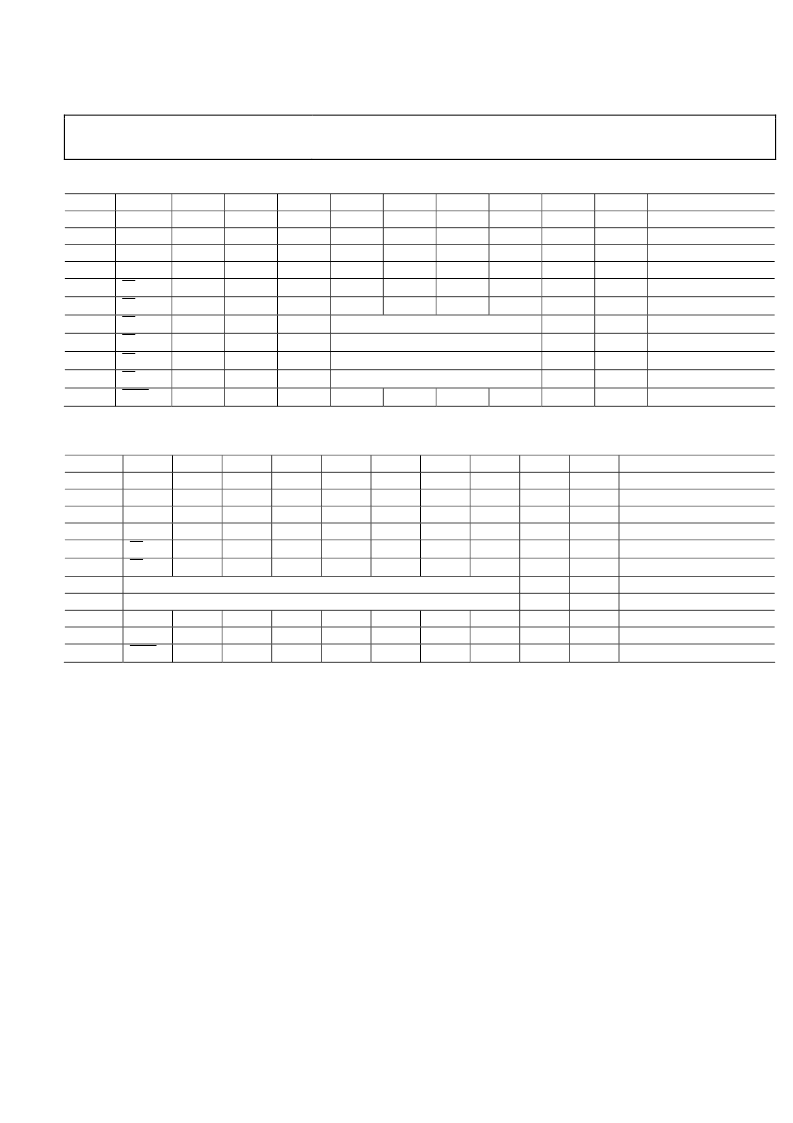
ADV7180
Table 90. PAL CCAP Data, Half-Byte Mode
Byte
D[9]
D[8]
0
0
0
1
1
1
2
1
1
3
0
1
4
EP
EP
5
EP
EP
6
EP
EP
7
EP
EP
8
EP
EP
9
EP
EP
10
CS[8]
CS[8]
Rev. A | Page 69 of 112
D[7]
0
1
1
0
EF
0
0
0
0
0
CS[7]
D[6]
0
1
1
1
0
0
0
0
0
0
CS[6]
D[5]
0
1
1
0
1
0
D[4]
0
1
1
0
0
0
CCAP word1[7:4]
CCAP word1[3:0]
CCAP word2[7:4]
CCAP word2[3:0]
CS[4]
D[3]
0
1
1
0
1
0
D[2]
0
1
1
0
0
1
D[1]
0
1
1
0
0
0
0
0
0
0
CS[1]
D[0]
0
1
1
0
0
0
0
0
0
0
CS[0]
Description
Fixed preamble
Fixed preamble
Fixed preamble
DID
SDID
Data count
User data-words
User data-words
User data-words
User data-words
Checksum
CS[5]
CS[3]
CS[2]
Table 91. PAL CCAP Data, Full-Byte Mode
Byte
D[9]
D[8]
0
0
0
1
1
1
2
1
1
3
0
1
4
EP
EP
5
EP
EP
6
7
8
1
0
9
1
0
10
CS[8]
CS[8]
NTSC CCAP Data
Half-byte output mode is selected by setting CDECAD to 0, and
the full-byte mode is enabled by setting CDECAD to 1. See the
GDECAD, Gemstar Decode Ancillary Data Format, Address
0x4C [0] section. The data packet formats are shown in Table 88
and Table 89. Only closed caption data can be embedded in the
output data stream.
NTSC closed caption data is sliced on Line 21d of even and odd
fields. The corresponding enable bit has to be set high. See the
GDECAD, Gemstar Decode Ancillary Data Format, Address
0x4C [0] section and the GDECOL[15:0], Gemstar Decoding
Odd Lines, Address 0x4A [7:0], Address 0x4B [7:0] section.
PAL CCAP Data
Half-byte output mode is selected by setting CDECAD to 0, and
full-byte output mode is selected by setting CDECAD to 1. See
the GDECAD, Gemstar Decode Ancillary Data Format,
Address 0x4C [0] section. Table 90 and Table 91 list the bytes of
the data packet.
Only closed caption data can be embedded in the output data
stream. PAL closed caption data is sliced from Line 22 and
Line 335. The corresponding enable bits must be set.
D[7]
0
1
1
0
EF
0
D[6]
0
1
1
1
0
0
CCAP word1[7:0]
CCAP word2[7:0]
0
0
CS[6]
D[5]
0
1
1
0
1
0
D[4]
0
1
1
0
0
0
D[3]
0
1
1
0
1
0
D[2]
0
1
1
0
0
1
D[1]
0
1
1
0
0
0
0
0
0
0
CS[1]
D[0]
0
1
1
0
0
0
0
0
0
0
CS[0]
Description
Fixed preamble
Fixed preamble
Fixed preamble
DID
SDID
Data count
User data-words
User data-words
UDW padding 0x200
UDW padding 0x200
Checksum
0
0
CS[7]
0
0
CS[5]
0
0
CS[4]
0
0
CS[3]
0
0
CS[2]
See the GDECEL[15:0], Gemstar Decoding Even Lines,
Address 0x48 [7:0], Address 0x49 [7:0] section and the
GDECOL[15:0], Gemstar Decoding Odd Lines, Address 0x4A
[7:0], Address 0x4B [7:0] section.
GDECEL[15:0], Gemstar Decoding Even Lines,
Address 0x48 [7:0], Address 0x49 [7:0]
The 16 bits of GDECEL[15:0] are interpreted as a collection of
16 individual line decode enable signals. Each bit refers to a line
of video in an even field. Setting the bit enables the decoder
block trying to find Gemstar or closed caption-compatible data
on that particular line. Setting the bit to 0 prevents the decoder
from trying to retrieve data. See Table 92 and Table 93.
To retrieve closed caption data services on NTSC (Line 284),
GDECEL[11] must be set.
To retrieve closed caption data services on PAL (Line 335),
GDECEL[14] must be set.
The default value of GDECEL[15:0] is 0x0000. This setting
instructs the decoder not to attempt to decode Gemstar or
CCAP data from any line in the even field. The user should only
enable Gemstar slicing on lines where VBI data is expected.
相關PDF資料 |
PDF描述 |
|---|---|
| ADV7181 | Multiformat SDTV Video Decoder |
| ADV7181B | Multiformat SDTV Video Decoder |
| ADV7181BBCPZ | Multiformat SDTV Video Decoder |
| ADV7181BBSTZ | Multiformat SDTV Video Decoder |
| ADV7181BCP | Multiformat SDTV Video Decoder |
相關代理商/技術參數 |
參數描述 |
|---|---|
| ADV7180BSTZ | 制造商:Analog Devices 功能描述:Video IC |
| ADV7180BSTZ-REEL | 功能描述:IC VIDEO DECODER SDTV 64-LQFP RoHS:是 類別:集成電路 (IC) >> 線性 - 視頻處理 系列:- 標準包裝:250 系列:- 類型:電平移位器 應用:LCD 電視機/監(jiān)控器 安裝類型:表面貼裝 封裝/外殼:28-WFQFN 裸露焊盤 供應商設備封裝:28-WQFN(4x4)裸露焊盤 包裝:帶卷 (TR) 其它名稱:296-32523-2TPS65198RUYT-ND |
| ADV7180KCP32Z | 功能描述:IC VIDEO DECODER 10BIT 32LFCSP RoHS:是 類別:集成電路 (IC) >> 線性 - 視頻處理 系列:- 產品變化通告:Product Discontinuation 07/Mar/2011 標準包裝:3,000 系列:OMNITUNE™ 類型:調諧器 應用:移動電話,手機,視頻顯示器 安裝類型:表面貼裝 封裝/外殼:65-WFBGA 供應商設備封裝:PG-WFSGA-65 包裝:帶卷 (TR) 其它名稱:SP000365064 |
| ADV7180KCP32Z-RL | 功能描述:IC VIDEO DECODER 10BIT 32LFCSP RoHS:是 類別:集成電路 (IC) >> 線性 - 視頻處理 系列:- 產品變化通告:Product Discontinuation 07/Mar/2011 標準包裝:3,000 系列:OMNITUNE™ 類型:調諧器 應用:移動電話,手機,視頻顯示器 安裝類型:表面貼裝 封裝/外殼:65-WFBGA 供應商設備封裝:PG-WFSGA-65 包裝:帶卷 (TR) 其它名稱:SP000365064 |
| ADV7180KST48Z | 功能描述:IC VID DECOD SDTV 10BIT 48LQFP RoHS:是 類別:集成電路 (IC) >> 線性 - 視頻處理 系列:- 產品變化通告:Product Discontinuation 07/Mar/2011 標準包裝:3,000 系列:OMNITUNE™ 類型:調諧器 應用:移動電話,手機,視頻顯示器 安裝類型:表面貼裝 封裝/外殼:65-WFBGA 供應商設備封裝:PG-WFSGA-65 包裝:帶卷 (TR) 其它名稱:SP000365064 |
發(fā)布緊急采購,3分鐘左右您將得到回復。