- 您現在的位置:買賣IC網 > Datasheet目錄58 > XIB-E (Digi International/Maxstream)BOARD INTERFACE ETHERNET Datasheet資料下載
參數資料
| 型號: | XIB-E |
| 廠商: | Digi International/Maxstream |
| 文件頁數: | 17/64頁 |
| 文件大小: | 1858K |
| 描述: | BOARD INTERFACE ETHERNET |
| 標準包裝: | 1 |
| 附件類型: | 接口板 |
| 適用于相關產品: | XStream 和 Xcite 收音機 |
第1頁第2頁第3頁第4頁第5頁第6頁第7頁第8頁第9頁第10頁第11頁第12頁第13頁第14頁第15頁第16頁當前第17頁第18頁第19頁第20頁第21頁第22頁第23頁第24頁第25頁第26頁第27頁第28頁第29頁第30頁第31頁第32頁第33頁第34頁第35頁第36頁第37頁第38頁第39頁第40頁第41頁第42頁第43頁第44頁第45頁第46頁第47頁第48頁第49頁第50頁第51頁第52頁第53頁第54頁第55頁第56頁第57頁第58頁第59頁第60頁第61頁第62頁第63頁第64頁
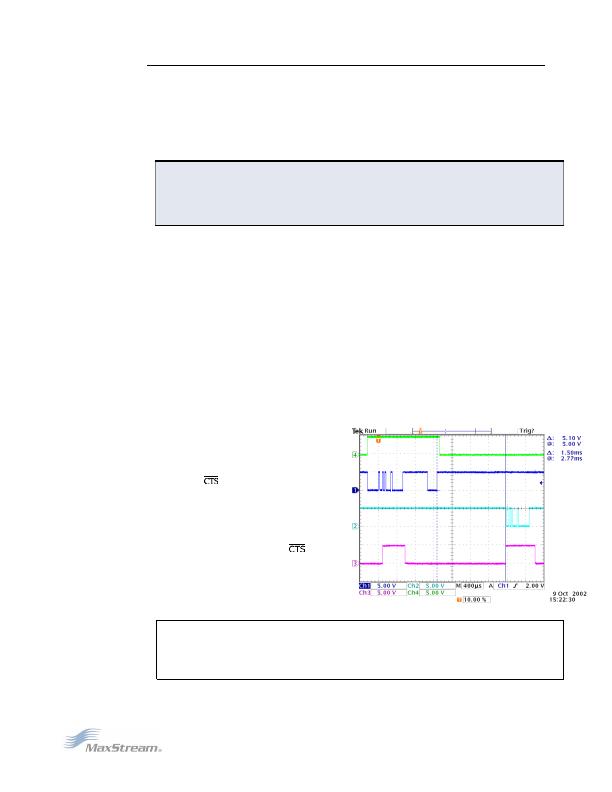
XStream"燨EM燫F燤odule?燩roduct燤anual爒5.x00燵2006.02.24]?/DIV>
Binary Commands
Sending and receiving parameter values using binary commands is the fastest way to change
operating parameters of the module. Binary commands are used most often to sample signal
strength (RS parameter) and/or error counts; or to change module addresses and channels for
polling systems when a quick response is necessary. Since the sending and receiving of
parameter values takes place through the same serial data path as 'live' data (received RF
payload), interference between the two types of data can be a concern.
Common questions about using binary commands:
What are the implications of asserting CMD while live data is being sent or received?
After sending serial data, is there a minimum time delay before CMD can be asserted?
Is a time delay required after CMD is de-asserted before payload data can be sent?
How does one discern between live data and data received in response to a command?
The CMD pin [pin 5] must be asserted in order to send binary commands to the module. The
CMD pin can be asserted to recognize binary commands anytime during the transmission or
reception of data. The status of the CMD signal is only checked at the end of the stop bit as the
byte is shifted into the serial port. The application does not allow control over when data is
received, except by waiting for dead time between bursts of communication.
CMD (pin 5) must be asserted in order to send binary commands to an XStream Module. CMD
can be asserted to recognize commands anytime during transmission or reception of data. A
minimum time delay of 100 祍 (after the stop bit of the command byte has been sent) must be
observed before pin 5 can be de-asserted. The command executes after all parameters
associated with the command have been sent. If all parameters are not received within 0.5
seconds, the module aborts the command and returns to Idle Mode. Note: When parameters are
sent, they are always two bytes long with the least significant byte sent first.
Commands can be queried for their current value by sending the command logically ORed with
the value 0x80 (hexadecimal) with CMD asserted. When the binary value is sent (with no
parameters), the current value of the command parameter is sent back through the DO pin.
Figure?11. Binary燙ommand燱rite爐hen燫ead?/DIV>
Signal?4爄s燙MD?pin?)?/DIV>
Signal?1爄s爐he燚IN?pin?)爏ignal爐o爐he爎adio?/DIV>
Signal?2爄s爐he燚OUT?pin?)爏ignal爁rom爐he爎adio?/DIV>
Signal?3爄s?/DIV>
?pin?)?/DIV>
?/DIV>
?/DIV>
?/DIV>
In爐his爂raph,燼爒alue爓as爓ritten爐o燼爎egister燼nd?/DIV>
then爎ead爋ut爐o爒erify爄t.燱hile爊ot爄n爐he爉iddle?/DIV>
of爋ther爎eceived燿ata,爊ote爐hat爐he?/DIV>
爏ignal?/DIV>
outlines爐he燿ata爎esponse爋ut爋f爐he爉odule.?/DIV>
?/DIV>
?/DIV>
主站蜘蛛池模板:
阿图什市|
汤原县|
张家港市|
荥经县|
荆州市|
临夏市|
海城市|
云南省|
六枝特区|
胶南市|
高雄县|
错那县|
汶上县|
宁海县|
梅河口市|
普定县|
青阳县|
斗六市|
岢岚县|
南华县|
迁西县|
德清县|
临沂市|
五莲县|
张家界市|
裕民县|
沧源|
中阳县|
永嘉县|
海淀区|
东辽县|
邳州市|
连云港市|
新巴尔虎右旗|
普格县|
马尔康县|
平湖市|
巧家县|
南皮县|
焉耆|
桐庐县|
?/DIV>
?/DIV>
IMPORTANT: For the XStream Module to recognize a binary command, RT (DI2 Configuration)
Command must be issued. If binary programming is not enabled (RT ` 1), the
module will not recognize that the CMD pin (Pin 5) is asserted and therefore will not
recognize the data as binary commands.
牋牘?006燤axStream,營nc.燙onfidential燼nd燩roprietary?/DIV>
17?/DIV>
相關PDF資料 |
PDF描述 |
|---|---|
| XIB-R | BOARD INTERFACE RS232/485 |
| ZMN2400HPDB | BOARD ROUTER DEV ZIGBEE 100MW |
| ZMN24HPDK-B | KIT DEV W/ZIGBEE ZMN2400HP |
| ZNI1000TC | IC TEMP SENSOR NI1000 SOT23-3 |
| 02110102-000 | SNSR TILT RATIO 60DEG 500MA FLNG |
相關代理商/技術參數 |
參數描述 |
|---|---|
| XIB-R | 功能描述:界面模塊 RS-232/485 interface 24XStream 9XCite RoHS:否 制造商:4D Systems 產品:Serial Converters 通道/端口數量: 數據速率: 接口類型:USB, UART 工作電源電壓:3.3 V, 5 V 最大工作溫度: |
| XIB-U | 功能描述:界面模塊 USB interface board 24XStream 9XCite RoHS:否 制造商:4D Systems 產品:Serial Converters 通道/端口數量: 數據速率: 接口類型:USB, UART 工作電源電壓:3.3 V, 5 V 最大工作溫度: |
| XIC25040 | 制造商:XIC 功能描述:25040 24HR '6 |
| XILINXPWR-079 | 功能描述:電源管理IC開發工具 Pow Mgt Eval Mod for Xilinx FPGAs RoHS:否 制造商:Maxim Integrated 產品:Evaluation Kits 類型:Battery Management 工具用于評估:MAX17710GB 輸入電壓: 輸出電壓:1.8 V |
| XILINXPWR-080 | 功能描述:電源管理IC開發工具 Pow Mgt Eval Mod for Xilinx FPGAs RoHS:否 制造商:Maxim Integrated 產品:Evaluation Kits 類型:Battery Management 工具用于評估:MAX17710GB 輸入電壓: 輸出電壓:1.8 V |
發布緊急采購,3分鐘左右您將得到回復。