- 您現在的位置:買賣IC網 > PDF目錄375853 > FM8P56E (Electronic Theatre Controls, Inc.) EPROM/ROM-Based 8-Bit Microcontroller Series PDF資料下載
參數資料
| 型號: | FM8P56E |
| 廠商: | Electronic Theatre Controls, Inc. |
| 英文描述: | EPROM/ROM-Based 8-Bit Microcontroller Series |
| 中文描述: | 存儲器/基于ROM的8位微控制器系列 |
| 文件頁數: | 22/50頁 |
| 文件大小: | 368K |
| 代理商: | FM8P56E |
第1頁第2頁第3頁第4頁第5頁第6頁第7頁第8頁第9頁第10頁第11頁第12頁第13頁第14頁第15頁第16頁第17頁第18頁第19頁第20頁第21頁當前第22頁第23頁第24頁第25頁第26頁第27頁第28頁第29頁第30頁第31頁第32頁第33頁第34頁第35頁第36頁第37頁第38頁第39頁第40頁第41頁第42頁第43頁第44頁第45頁第46頁第47頁第48頁第49頁第50頁
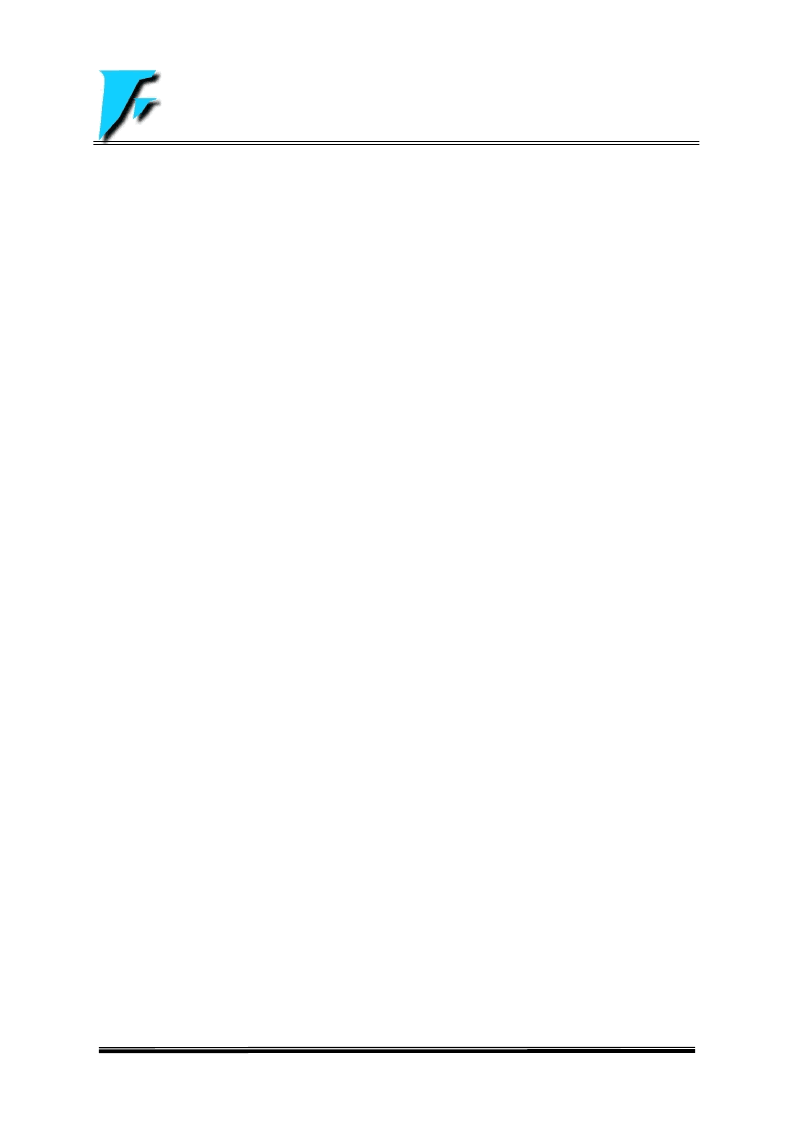
FM8P54/56
Rev1.21 May 31, 2005
P.22/FM8P54/56
FEELING
TECHNOLOGY
2.7 Hexadecimal Convert to Decimal (HCD)
Decimal format is another number format for FM8P54/56. When the content of the data memory has been assigned
as decimal format, it is necessary to convert the results to decimal format after the execution of ALU instructions.
When the decimal converting operation is processing, all of the operand data (including the contents of the data
memory (RAM), accumulator (ACC), immediate data, and look-up table) should be in the decimal format, or the
results of conversion will be incorrect.
Instruction DAA can convert the ACC data from hexadecimal to decimal format after any addition operation and
restored to ACC.
The conversion operation is illustrated in example 2.2.
EXAMPLE 2.2: DAA CONVERSION
MOVIA
90h
;Set immediate data = decimal format number “90” (ACC
90h)
MOVAR
30h
;Load immediate data “90” to data memory address 30H
MOVIA
10h
;Set immediate data = decimal format number “10” (ACC
10h)
ADDAR
30h, 0
;Contents of the data memory address 30H and ACC are binary-added
;the result loads to the ACC (ACC
A0h, C
0)
DAA
;Convert the content of ACC to decimal format, and restored to ACC
;The result in the ACC is “00” and the carry bit C is “1”. This represents the
;decimal number “100”
Instruction DAS can convert the ACC data from hexadecimal to decimal format after any subtraction
operation and restored to ACC.
The conversion operation is illustrated in example 2.3.
EXAMPLE 2.3: DAS CONVERSION
MOVIA
10h
;Set immediate data = decimal format number “10” (ACC
10h)
MOVAR
30h
;Load immediate data “10” to data memory address 30H
MOVIA
20h
;Set immediate data = decimal format number “20” (ACC
20h)
SUBAR
30h, 0
;Contents of the data memory address 30H and ACC are binary-subtracted
;the result loads to the ACC (ACC
F0h, C
0)
DAS
;Convert the content of ACC to decimal format, and restored to ACC
;The result in the ACC is “90” and the carry bit C is “0”. This represents the
;decimal number “ -10”
相關PDF資料 |
PDF描述 |
|---|---|
| FM93C06 | 256-Bit Serial CMOS EEPROM(256位的串行CMOS EEPROM) |
| FM93C06E | The CAT24FC02 is a 2-kb Serial CMOS EEPROM internally organized as 256 words of 8 bits each |
| FM93C06V | The CAT24FC02 is a 2-kb Serial CMOS EEPROM internally organized as 256 words of 8 bits each |
| FM93C06EM8 | Microwire Serial EEPROM |
| FM93C06EMT8 | Microwire Serial EEPROM |
相關代理商/技術參數 |
參數描述 |
|---|---|
| FM8PE53-SOP14 | 制造商:未知廠家 制造商全稱:未知廠家 功能描述:臺灣原裝進口,質量保證,免費燒錄,15014096573袁生 |
| FM8PE53-SOP8 | 制造商:未知廠家 制造商全稱:未知廠家 功能描述:原裝現貨,量多從優,質量保證,15014096573/QQ407538145 |
| FM8PS53-SOP14 | 制造商:未知廠家 制造商全稱:未知廠家 功能描述:當天出貨,質量保證15014096573 |
| FM8PS53-SOP8 | 制造商:未知廠家 制造商全稱:未知廠家 功能描述:大量現貨,免費燒錄,15014096573,袁小姐 |
| FM8PU83 | 制造商:未知廠家 制造商全稱:未知廠家 功能描述:FEELING(臺灣遠翔)型號列表(2012.7). |
發布緊急采購,3分鐘左右您將得到回復。