- 您現在的位置:買賣IC網 > PDF目錄361044 > LMX9820A (National Semiconductor Corporation) Bluetooth Serial Port Module PDF資料下載
參數資料
| 型號: | LMX9820A |
| 廠商: | National Semiconductor Corporation |
| 英文描述: | Bluetooth Serial Port Module |
| 中文描述: | 藍牙串行端口模塊 |
| 文件頁數: | 30/44頁 |
| 文件大小: | 579K |
| 代理商: | LMX9820A |
第1頁第2頁第3頁第4頁第5頁第6頁第7頁第8頁第9頁第10頁第11頁第12頁第13頁第14頁第15頁第16頁第17頁第18頁第19頁第20頁第21頁第22頁第23頁第24頁第25頁第26頁第27頁第28頁第29頁當前第30頁第31頁第32頁第33頁第34頁第35頁第36頁第37頁第38頁第39頁第40頁第41頁第42頁第43頁第44頁
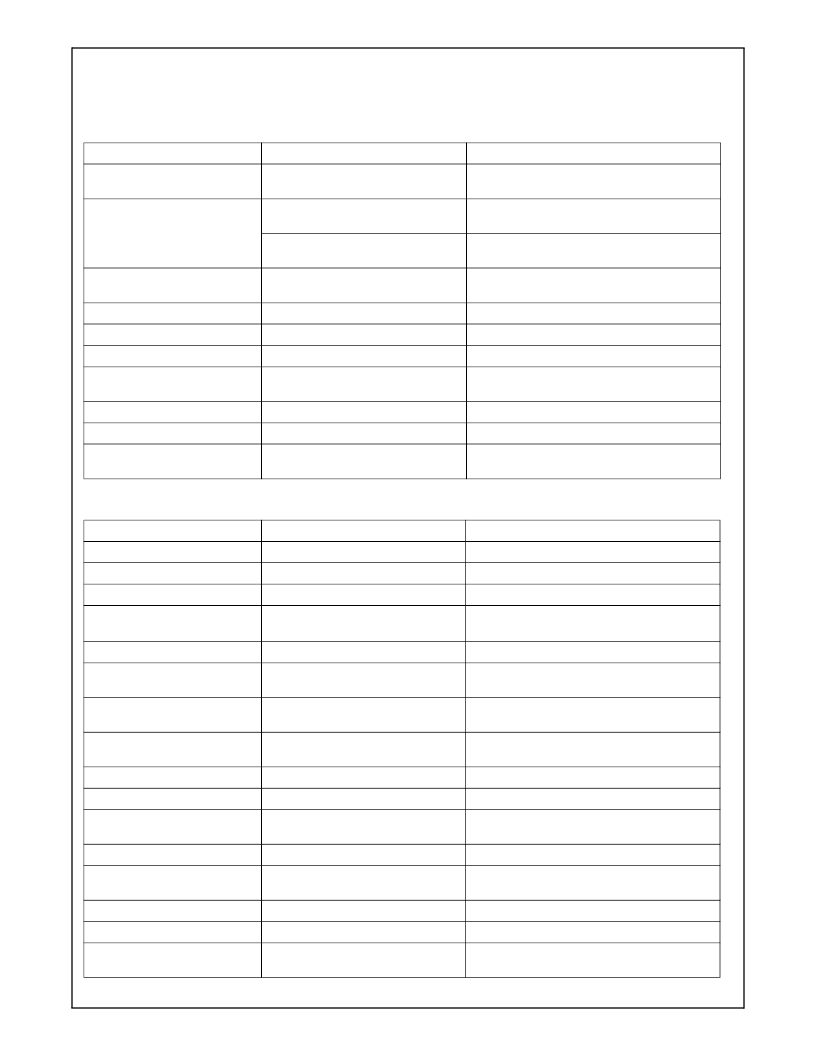
www.national.com
30
Revision 1.0
L
12.0 Command Interface
(Continued)
Table 37. SPP Port Configuration and Status Commands
Command
Event
Description
Set Port Config
Set Port Config Confirm
Set port setting for the “virtual” serial port link
over the air
Get Port Config
Get Port Config Confirm
Read the actual port settings for a “virtual”
serial port
Port Config Changed
Notification if port settings were changed
from remote device
SPP Get Port Status
SPP Get Port Status Confirm
Returns status of DTR and RTS (for the ac-
tive RFComm link)
SPP Port Set DTR
SPP Port Set DTR Confirm
Sets the DTR bit on the specified link
SPP Port Set RTS
SPP Port Set RTS Confirm
Sets the RTS bit on the specified link
SPP Port BREAK
SPP Port BREAK
Indicates that the host has detected a break
SPP Port Overrun Error
SPP Port Overrun Error Confirm
Used to indicate that the host has detected an
overrun error
SPP Port Parity Error
SPP Port Parity Error Confirm
Host has detected a parity error
SPP Port Framing Error
SPP Port Framing Error Confirm
Host has detected a framing error
SPP Port Status Changed
Indicates that remote device has changed
one of the port status bits
Table 38. Local Settings Commands
Command
Event
Description
Read Local Name
Read Local Name Confirm
Read user-friendly name of the device
Write Local Name
Write Local Name Confirm
Set the user-friendly name of the device
Read Local BDADDR
Read Local BDADDR Confirm
Change Local BDADDR
Change Local BDADDR Confirm
Note:
Only use if you have your own
BDADDR pool
Store Class of Device
Store Class of Device Confirm
Set Scan Mode
Set Scan Mode Confirm
Change mode for discoverability and
connectability
Set Scan Mode Indication
Reports end of automatic limited
discoverable mode
Get Fixed Pin
Get Fixed Pin Confirm
Reads current PinCode stored within the
device
Set Fixed Pin
Set Fixed Pin Confirm
Set the local PinCode
Get Security Mode
Get Security Mode Confirm
Get actual Security mode
Set Security Mode
Set Security Mode Confirm
Configure Security mode for local device
(default 2)
Remove Pairing
Remove Pairing Confirm
Remove pairing with a remote device
List Paired Devices
List of Paired Devices
Get list of paired devices stored in the
LMX9820A data memory
Set Default Link Timeout
Set Default Link Timeout Confirm
Store default link supervision timeout
Get Default Link Timeout
Get Default Link Timeout Confirm
Get stored default link supervision timeout
Force Master Role
Force Master Role Confirm
Enables/Disables the request for master role
at incoming connections
相關PDF資料 |
PDF描述 |
|---|---|
| LMX9820ASM | Bluetooth Serial Port Module |
| LMX9820 | Bluetooth Serial Port Module |
| LMX9820SB | Bluetooth Serial Port Module |
| LMX9820SBX | Bluetooth Serial Port Module |
| LP3882ESX-1.2 | 1.5A Fast-Response Ultra Low Dropout Linear |
相關代理商/技術參數 |
參數描述 |
|---|---|
| LMX9820ADEV | 制造商:Texas Instruments 功能描述:KIT DEV FOR LMX9820 |
| LMX9820ADONGLE/NOPB | 制造商:Texas Instruments 功能描述:KIT REF DESIGN FOR LMX9820 |
| LMX9820ASM | 制造商:Texas Instruments 功能描述:BLUETOOTH MODULE, SMD, 9820, FR4129 |
| LMX9820ASM/NOPB | 制造商:Texas Instruments 功能描述:IC MODULE BLUETOOTH 116-LTCC |
| LMX9820ASMX | 制造商:NSC 制造商全稱:National Semiconductor 功能描述:Bluetooth Serial Port Module |
發布緊急采購,3分鐘左右您將得到回復。