- 您現在的位置:買賣IC網 > Datasheet目錄58 > XBIB-U (Digi International/Maxstream)BOARD USB ZIGBEE MOD PRO Datasheet資料下載
參數資料
| 型號: | XBIB-U |
| 廠商: | Digi International/Maxstream |
| 文件頁數: | 70/72頁 |
| 文件大小: | 1116K |
| 描述: | BOARD USB ZIGBEE MOD PRO |
| 設計資源: | XBIB-U Shematic |
| 標準包裝: | 1 |
| 附件類型: | 接口板 |
| 適用于相關產品: | XBee 和 XBee Pro 收音機 |
第1頁第2頁第3頁第4頁第5頁第6頁第7頁第8頁第9頁第10頁第11頁第12頁第13頁第14頁第15頁第16頁第17頁第18頁第19頁第20頁第21頁第22頁第23頁第24頁第25頁第26頁第27頁第28頁第29頁第30頁第31頁第32頁第33頁第34頁第35頁第36頁第37頁第38頁第39頁第40頁第41頁第42頁第43頁第44頁第45頁第46頁第47頁第48頁第49頁第50頁第51頁第52頁第53頁第54頁第55頁第56頁第57頁第58頁第59頁第60頁第61頁第62頁第63頁第64頁第65頁第66頁第67頁第68頁第69頁當前第70頁第71頁第72頁
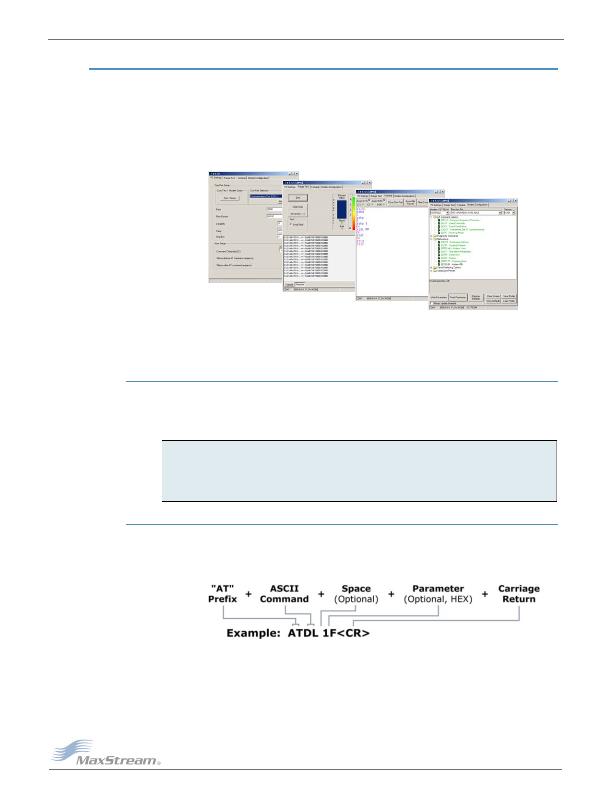
XBee/XBeePRO"燨EM燫F燤odules??02.15.4?爒1.xAx燵2007.05.031]
2007燤axStream,營nc.?/DIV>
牋牋?9
Appendix燘:燚evelopment燝uide
X-CTU Software
X-CTU is a MaxStream-provided software program used to interface with and configure Max-
Stream RF Modules. The software application is organized into the following four tabs:
" PC Settings tab - Setup PC serial ports for interfacing with an RF module
" Range Test tab - Test the RF module's range and monitor packets sent and received
" Terminal tab - Set and read RF module parameters using AT Commands
" Modem Configuration tab - Set and read RF module parameters
Figure燘13. XCTU燯ser營nterface?PC燬ettings,燫ange燭est,燭erminal燼nd燤odem燙onfiguration爐abs)
NOTE: PC Setting values are visible at the bottom of the Range Test, Terminal and Modem Configura-
tion tabs. A shortcut for editing PC Setting values is available by clicking on any of the values.
Installation
Double-click the "setup_X-CTU.exe" file and follow prompts of the installation screens. This file is
located in the 'software' folder of the MaxStream CD and also under the 'Downloads' section of the
following web page: www.maxstream.net/support/downloads.php
Setup
Serial Communications Software
A terminal program is built into the X-CTU Software. Other terminal programs such as "HyperTer-
minal" can also be used to configure modules and monitor communications. When issuing AT Com-
mands through a terminal program interface, use the following syntax:
Figure燘14. Syntax爁or爏ending燗T燙ommands
NOTE: To read a parameter value stored in a register, leave the parameter field blank.
The example above issues the DL (Destination Address Low) command to change destination
address of the module to "0x1F". To save the new value to the modules non-volatile memory,
issue WR (Write) command after modifying parameters.
To use the X-CTU software, a module assembly (An RF module mounted to an interface Board)
must be connected to a serial port of a PC.
NOTE: Failure to enter AT Command Mode is most commonly due to baud rate mismatch. The
interface data rate and parity settings of the serial port ("PC Settings" tab) must match those of
the module (BD (Baud Rate) and NB (Parity) parameters respectively).
相關PDF資料 |
PDF描述 |
|---|---|
| XIB-E | BOARD INTERFACE ETHERNET |
| XIB-R | BOARD INTERFACE RS232/485 |
| ZMN2400HPDB | BOARD ROUTER DEV ZIGBEE 100MW |
| ZMN24HPDK-B | KIT DEV W/ZIGBEE ZMN2400HP |
| ZNI1000TC | IC TEMP SENSOR NI1000 SOT23-3 |
相關代理商/技術參數 |
參數描述 |
|---|---|
| XBIB-U-DEV | 功能描述:界面開發工具 USB XBee-PRO profes onal interface board RoHS:否 制造商:Bourns 產品:Evaluation Boards 類型:RS-485 工具用于評估:ADM3485E 接口類型:RS-485 工作電源電壓:3.3 V |
| XBIB-U-SP | 功能描述:界面開發工具 USB/Xbee/Xbee-Pro Inf Brd SMT Pads RoHS:否 制造商:Bourns 產品:Evaluation Boards 類型:RS-485 工具用于評估:ADM3485E 接口類型:RS-485 工作電源電壓:3.3 V |
| XBIB-U-SS | 功能描述:界面開發工具 USB/Xbee/Xbee-Pro Inf Brd SMT Skt RoHS:否 制造商:Bourns 產品:Evaluation Boards 類型:RS-485 工具用于評估:ADM3485E 接口類型:RS-485 工作電源電壓:3.3 V |
| XBL6450BYFVR | 制造商:Texas Instruments 功能描述:ECS BLUELINK - Tape and Reel |
| XBL6450YFHR | 制造商:Texas Instruments 功能描述: |
發布緊急采購,3分鐘左右您將得到回復。